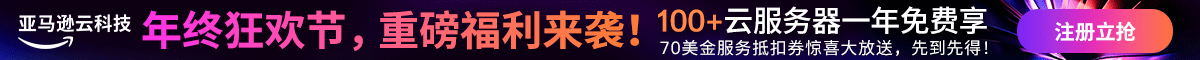Old Dog VPS is as stable as an old dog! At the end of April, Old Dog wrote an article introducing BandwagonHost VPS titled “Why is it called ‘BandwagonHost’? BandwagonHost official website and mirror site compilation, along with VPS real-time inventory monitoring address“. At the end of the article, Old Dog mentioned that they would provide a guide on purchasing BandwagonHost, and here it is! Today, Old Dog and friends will discuss the latest BandwagonHost registration and purchase guide! We’ll go through the process of buying BandwagonHost VPS using Alipay, setting up the location for purchasing BandwagonHost, which can be done in less than 10 minutes. Breaking it down, the steps are: (1) Choose the BandwagonHost VPS plan that suits you, (2) Check the relevant parameters of the selected VPS plan, (3) Register on the BandwagonHost official website, and (4) Complete the payment using Alipay, PayPal, credit card, or UnionPay. Now, let’s proceed with the BandwagonHost VPS purchase process:
(1) Choose the BandwagonHost VPS plan that suits you
Consideration: What do you want to do with your VPS? What configuration do you need? How much monthly traffic do you need? The main parameters of a VPS are CPU, memory, disk, and traffic.
- If you plan to use it for hosting websites, starting with 1 GB of memory is recommended. For beginners learning to build websites, 512 MB should suffice initially, and you can upgrade the package later when traffic increases.
- If you need storage or have a lot of content on your website, consider the disk size. BandwagonHost VPS disks are all SSD, so you only need to consider the size.
- Regarding traffic requirements, it depends on your website traffic or actual usage needs. You can start with an entry-level plan and upgrade later if needed.
Once you’ve decided on CPU, memory, disk, and traffic for your VPS, the next step is to consider which BandwagonHost data center suits you:
Currently, the ranking of BandwagonHost data centers is as follows: China Hong Kong CN2 GIA ≈ Japan Tokyo CN2 GIA > Japan Osaka SoftBank ≈ DC6 CN2 GIA-E ≈ DC9 CN2 GIA ≈ Netherlands UNL_9 > DC3 CN2 > DC8 ZNET ≈ DC2 QNET ≈ DC4 MCOM ≈ Fremont.
Now that you have an idea of the configuration range and data center performance, we all want high-performance machines, but unfortunately, we need to consider the price factor!
Basically, choose based on your budget and needs. Let’s take a quick look at the starting prices for the three main BandwagonHost plans:
- CN2 plan: Starting from $49.99/year;
- CN2 GIA-E plan: Starting from $169.99/year;
- Hong Kong/Tokyo CN2 GIA plan: Starting from $899.99/year.
These three plans are clearly differentiated. In summary:
- If your budget is limited, it is recommended to directly purchase the CN2 plan, which is sufficient;
- If your budget is relatively abundant, then the CN2 GIA-E plan is your best choice; (highly recommended)
- If you’re a big spender, go directly for the Hong Kong or Tokyo plans.
(2) Check the relevant parameters of the selected VPS plan
Once you’ve found a package with good value for money, you can proceed with the purchase! BandwagonHost promo code: BWH3HYATVBJW
BandwagonHost official website: https://bwh81.net
Recommended BandwagonHost package plans:
| Plan | Memory | CPU | Disk | Traffic/month | Bandwidth | Data Center | Price | Purchase |
|---|---|---|---|---|---|---|---|---|
| CN2 (Cheapest) | 1GB | 1 core | 20GB | 1TB | 1Gbps | DC3 CN2 DC8 ZNET | $49.99/year | Purchase |
| CN2 | 2GB | 1 core | 40GB | 2TB | 1Gbps | $52.99/6 months $99.99/year | Purchase | |
| CN2 GIA-E (Highly recommended) | 1GB | 2 cores | 20GB | 1TB | 2.5Gbps | DC6 CN2 GIA-E DC9 CN2 GIA Japan SoftBank JPOS_1 Netherlands EUNL_9 | $49.99/quarter $169.99/year | Purchase |
| CN2 GIA-E | 2GB | 3 cores | 40GB | 2TB | 2.5Gbps | $89.99/quarter $299.99/year | Purchase | |
| HK | 2GB | 2 cores | 40GB | 0.5TB | 1Gbps | China Hong Kong CN2 GIA | $89.99/month $899.99/year | Purchase |
| HK | 4GB | 4 cores | 80GB | 1TB | 1Gbps | $179.99/month $1,799.99/year | Purchase |
Get it directly from the official website and get the lowest price with the latest discount code BWH3HYATVBJW, otherwise, the price is very high! Not much to say, take your time and choose! ! !
(3) Register on the BandwagonHost official website
After selecting the VPS plan that suits you, click the “Purchase” button in the “Purchase” column, you will enter the corresponding BandwagonHost product page, click “ORDER NOW”, you will enter the checkout page, click “Continue to User Details”, you will enter the BandwagonHost registration page, you will not introduce the registration process, it should be very smooth, pay attention to the user name and password information, remember it, you will need to use it later! ! !
(4) Complete the payment using Alipay, PayPal, credit card, or UnionPay
After completing the registration, the BandwagonHost purchase page will guide you to select the payment method, and then follow the prompts to pay the VPS purchase order, waiting for the seller to approve your VPS purchase order, generally within 5 minutes! ! !
After successful payment and order approval, you can enter the BandwagonHost VPS management background to set the initial VPS management information, set the new VPS password, etc.!